A while ago, I bought the excellent Incognito for my 800 and installed it into my system. I have used it mostly for cartridge emulation, but recently my children have started to program the 800 in Atari BASIC, so I needed to come up with a better way to save programs than using my iPhone camera to take screenshots.
Having never used an Atari floppy before (as mentioned in an earlier post, I did not have an Atari as a child and only bought my first one a few years ago), I did not know how to do this.
Nothing here is advanced material, but I figure I'm not the only Atari newbie around, and someone else might find this useful. And, I'll find it useful the next time I need to do this job.
Fortunately, one of my friends is flashjazzcat over at atari8.co.uk. He pointed me to his excellent APT user manual, and I used that to get this set up.
Here is what I did.
First, I configured the Incognito BIOS to emulate an XL/XE machine with 1MB RAM, and set the system to boot DOS, with BASIC enabled:
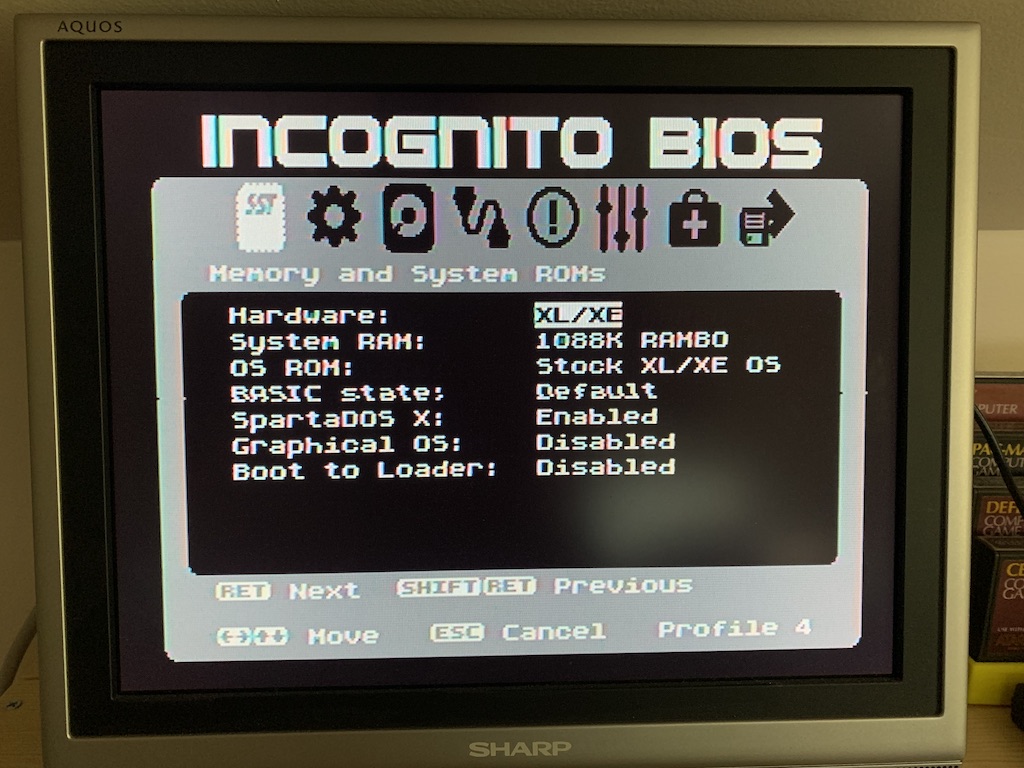
Then I booted the system and ran FDISK:
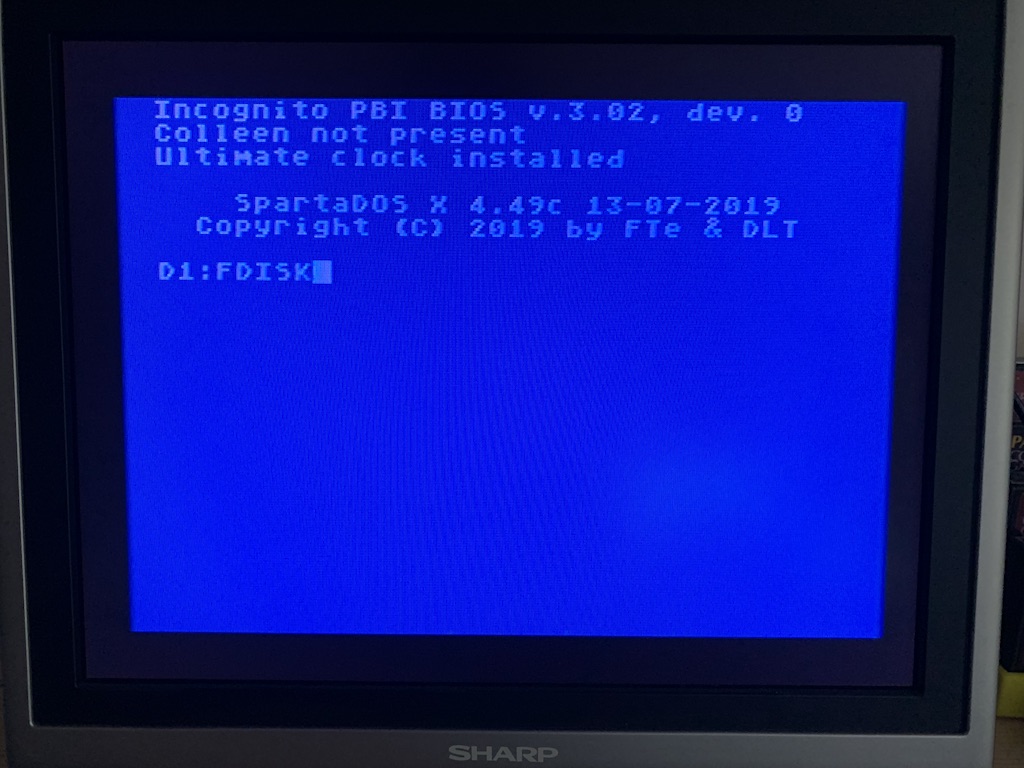
In FDISK, I divided my CF card into several partitions, and mounted those as separate drives:
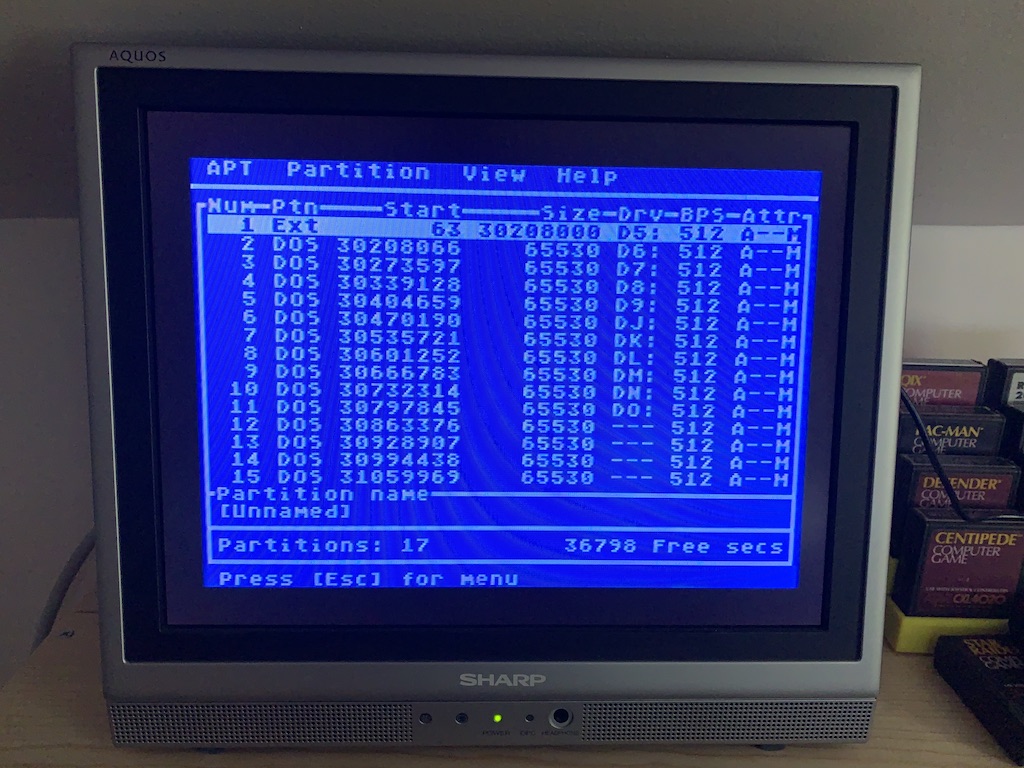
After that, I exited FDISK, loaded BASIC, wrote a one-liner, saved it, exited back to DOS, and printed a directory listing to see my file.
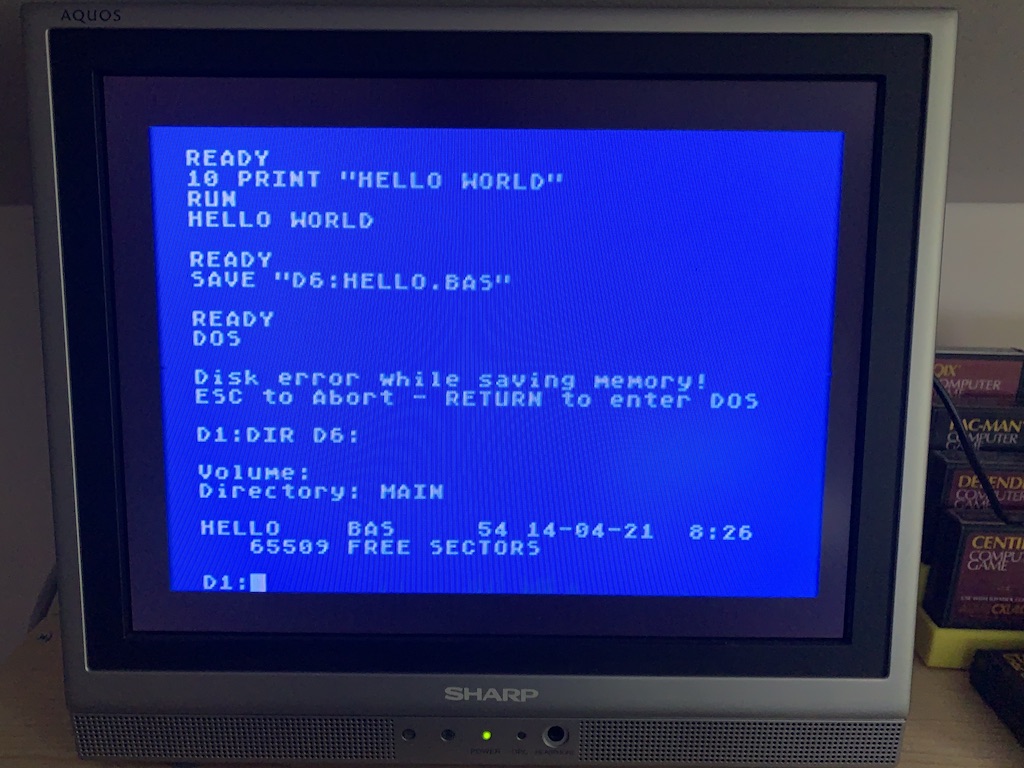
Then I went back into BASIC, loaded the file, and listed it:
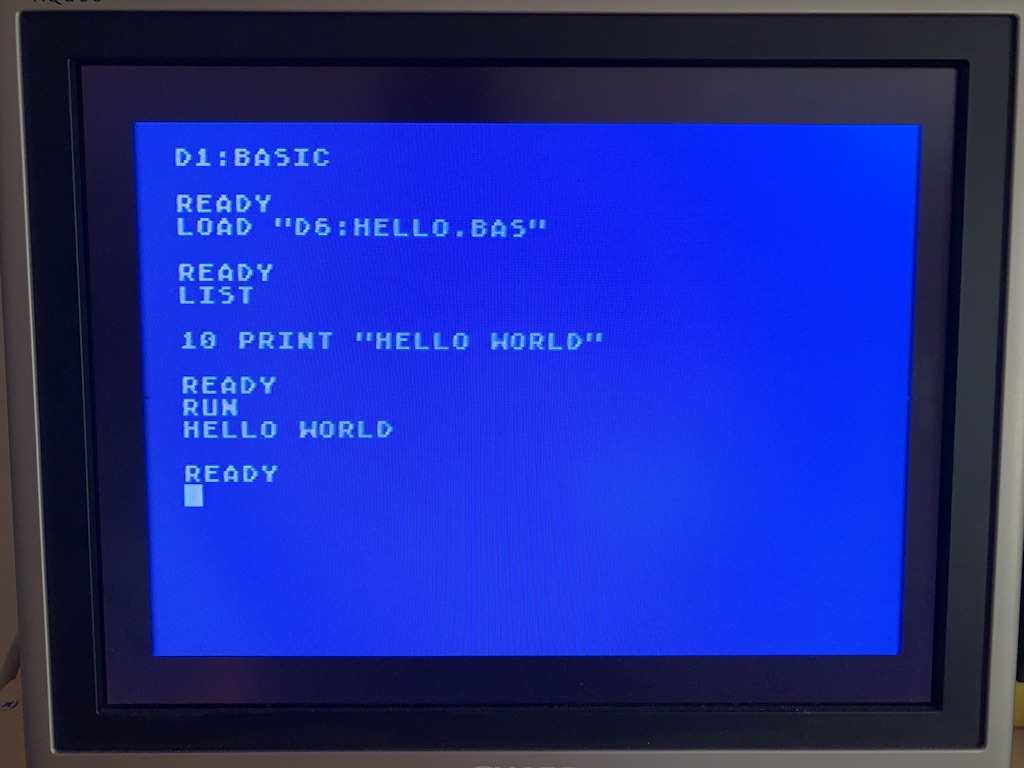
Now my children can write and save all they want.
The reason I chose to start at D5: is because I wanted to reserve D1: to D4: for my SDrive-MAX. However, I will probably change this setup such that the Incognito drives start at D1:.